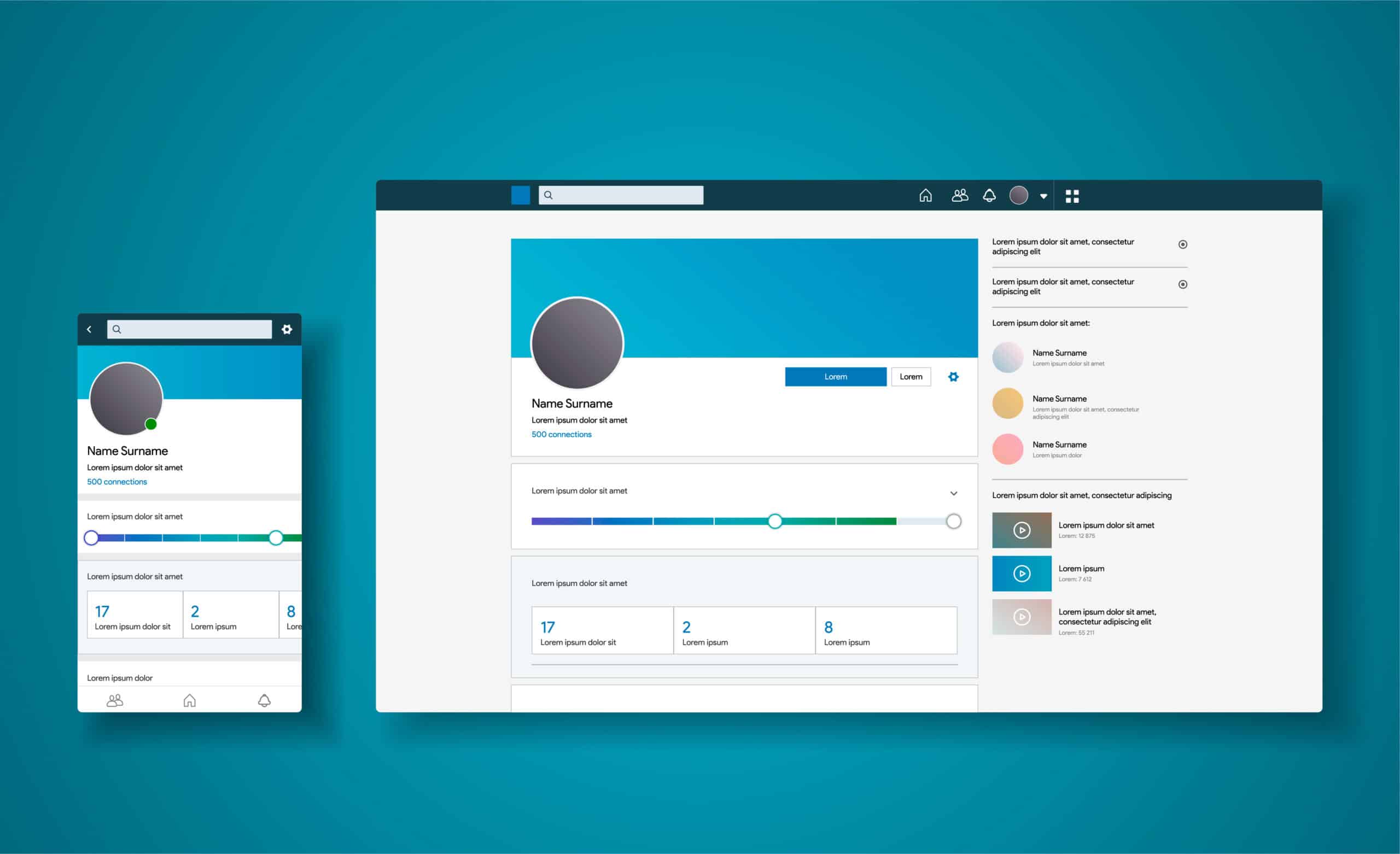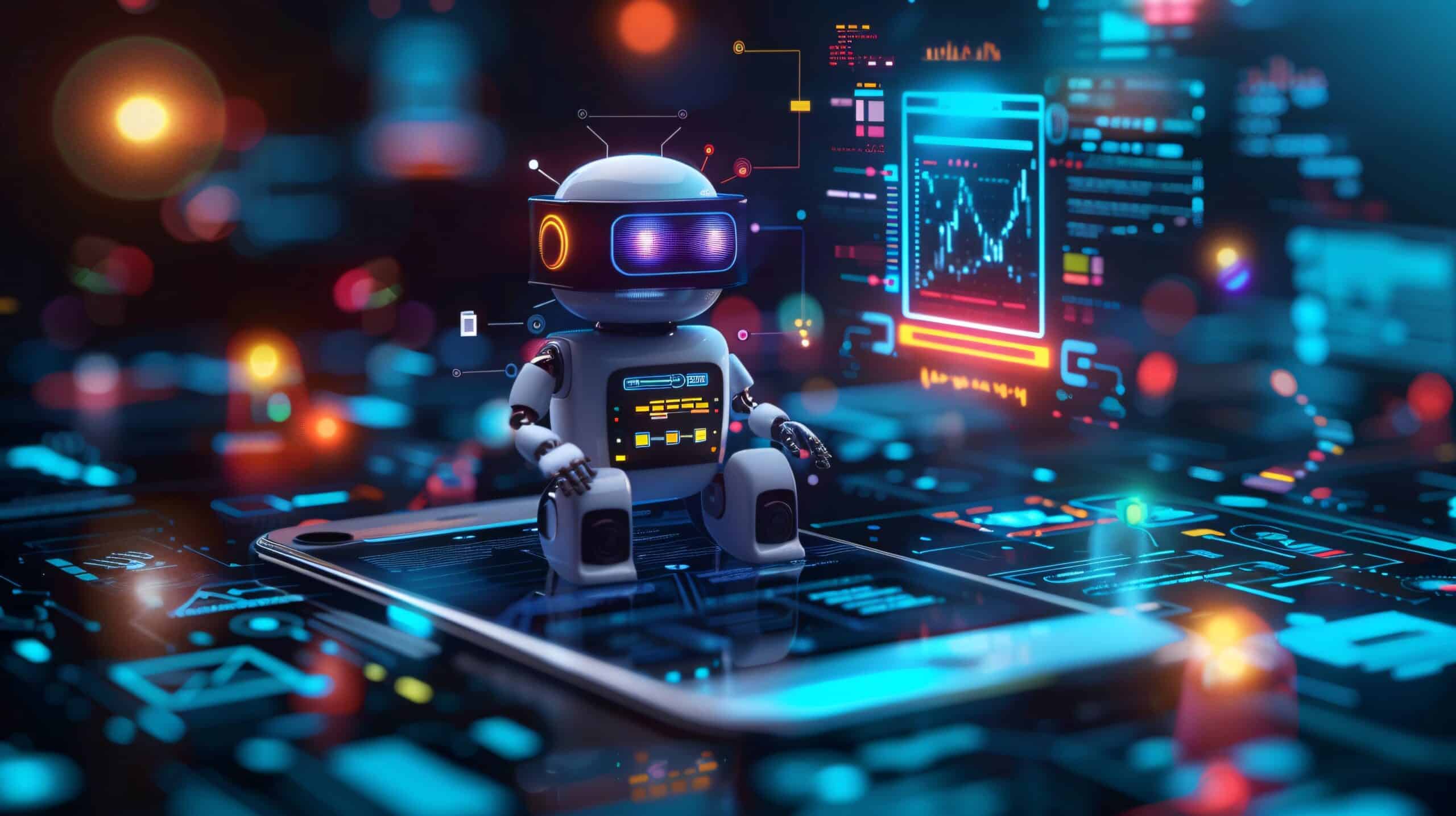LinkedIn is a social media platform that can help you reach your target audience and increase your online presence. It’s essential to have a strong profile on LinkedIn as a professional because it allows you to share information about yourself and connect with other professionals in the industry.
Boosting your LinkedIn profile can help you build up your online presence. It is the first step towards being successful in the industry. You can find jobs, connect with professionals, and find new career opportunities. It is the largest professional networking site, and it has over 4 million members.
One tip to boost your LinkedIn profile to maximize your reach is to create a custom URL. It will allow you to have a unique and professional URL rather than the default one.
What Is a LinkedIn Profile Custom URL
A LinkedIn profile custom URL is a short, catchy, memorable URL that allows you to emphasize your professional brand and establish it as a top-tier link. A custom URL also works as an email signature, giving your more credibility and attracting more leads, along with other opportunities.
You can use it for branding purposes. You can use this URL as the official website of your business. A custom URL helps you create a unique identity that sets you apart from everyone else.
Ways to Create a Custom URL on LinkedIn
LinkedIn is where you can find your next job, connect with the right people, and grow your network. It is crucial to have a custom URL on your profile because it helps you stand out from the crowd. The following are some ways to create a custom URL for your LinkedIn profile:
4 Tips to Create a Custom URL on LinkedIn
1. Use a Unique and Relevant Keyword in Your URL
LinkedIn has become the most important social media platform for recruitment. Using a unique and relevant keyword on your LinkedIn URL can help you reach new people looking for skilled professionals.
2. Ensure the URL on LinkedIn Is Short and Easy to Remember
Ensure that your URL is short and memorable. It gives potential employers a chance to find you easily. The best URLs are between 3-4 words long and start with a common word like your name or profession.
3. Include Keywords Relevant on the URL of Your LinkedIn Profile
The goal of your LinkedIn profile is to reach out and connect with new people in the hopes of finding a job or business partners. The first thing to getting your profile noticed is including keywords related to what you do in the URL of your LinkedIn profile. It will make it more likely that people who search for these keywords will find you and help drive traffic to your page.
4. Include a Short Description of Your Business or Job
When you create an account on LinkedIn, one of the first things you will do is add a short description of yourself. It is usually something like an Accountant in London or Software Developer in Chicago.
Now it’s time for you to take it one step further and start adding more details about yourself and your business or job. You can use this information to help people find out more about what you do and where they can find out more about it.
Benefits of Creating a Custom URL Your LinkedIn Profile
A custom URL in a LinkedIn profile is a link that starts with the name of a company or brand. It helps to build brand awareness, and it also helps to increase engagement on LinkedIn.
Custom URLs are available for premium users only, and you need to request them from the LinkedIn Support team after signing up for a paid membership plan.
LinkedIn URLs are easy to create because they are customizable. You can change the domain name of your URL to whatever you want it to be or create an entirely new URL with a different domain name.
Many people have been thinking about creating a custom URL for their LinkedIn profiles, but they are unsure what benefit it will provide them. Here are some benefits of creating a custom URL:
6 Benefits of Creating a Custom URL Your LinkedIn Profile
1) Help You Get More Visibility
If you have a custom URL for your LinkedIn profile, it can help you get more visibility on LinkedIn. A custom URL can also help recruiters find you by looking for specific keywords in your profile.
2) Opportunity to Create an Engaging and Memorable Brand
A custom URL is a great way to make your LinkedIn profile more memorable and engaging. Effectively you can use it to increase your brand awareness. It also allows you to use your custom URL for various campaigns.
3) Unique Identity That Sets You Apart
Creating a unique URL for your LinkedIn profile is one way of making sure that people remember your name and not just your number in the company directory. A custom URL of your LinkedIn profile is one of the best ways to give your professional image some pizzazz!
4) Increase Engagement With Your Audience
Use your LinkedIn profiles to generate leads and start conversations with potential new clients. By including relevant keywords in your profile URL, you can increase engagement with your audience on LinkedIn.
5) Help People Find Your Services and Products
It’s time for your LinkedIn profile to shine. Adding a custom URL can help you build a brand that people can easily find on their own, and it can be an invaluable tool when attracting new clients or customers. A custom URL provides more information about what you offer, drives traffic to your profile, and improves your online presence.
6) Company Visibility
Many companies are now leveraging LinkedIn to create a one-stop destination for their audience. Your company URL in LinkedIn provides the potential buyers with an easy way to find out more information about your company on the social media platform. Your LinkedIn URL can update the details of your company, including contact information and social media profile.
How to Create a Custom URL in LinkedIn Profile
LinkedIn profiles are great places to share your professional information and expand your professional network. In addition, it’s an easy way to connect with people you meet at events. But if you want to get more creative, you can also create a custom URL and customize the URL to match your brand.
You can also use these custom URLs when sharing content on social media platforms. The steps include:
4 Steps to Create a Custom URL in LinkedIn Profile
1. Go to the LinkedIn settings page;
2. Click on the Profile option;
3. Click on URL at the top of the page;
4. Enter your desired URL in the box that reads — Customize Your LinkedIn Profile URL — and click on Save Changes.
LinkedIn is the go-to social media platform for professionals. It connects job seekers with employers and is also a powerful tool for career development. To make the most out of LinkedIn, you need to have a strong profile. This one tip shows you how to create the perfect LinkedIn profile in no time so that you can connect with potential employers and share your story.